FindImageHost - free image hosting sites
Share screenshot online
Screenshot of your desktop is ofter very usefull when you what to show somebody what;s going on your screen. It can be an error, a strange pop-up window or simply a thing you are working on. Below are several tools that will help you with it. And yes, you can use any of the free image sharing sites, but these specializaed sites makes it evens easier.
How to take a screenshot and place it into clipboard?
Windows, Linux
- Whole screen - PrtScr
- Active window only - ALT-PrtScr
Mac
- Whole screen - Command-Control-Shift-3
- Active window only - Command-Control-Shift-4
Online screenshot sharing sites
Below are only easy to use screenshot sharing sites, just take a screenshot into clipboard and paste it into the website via CTRL-V.
- Snipboard.io - create a screenshot and just paste it into the window. It'll be upload and a sharing link will that you can share will be automatically created
- Ctrlv.link - you can also choose when your screenshot will be deleted (from one hour, one day, up to a year or infinite)
- Upload.vaa.red - easy to use, just paste a clipboard content
- Pasteboard - copy& paste, drag & drop or use wbcam to upload a picture
How to save screenshot to a file
- Whole screen - WinKey-PrtScr - it'll be automatically saved into your Prictures -> Screenshots folder
Free screenshot tools
- ShareX - free and open source program that lets you capture or record any area of your screen and share it with a single press of a key.
- LightShot - free tool for Windows and Mac
- Greenshot - opensource Windows tool
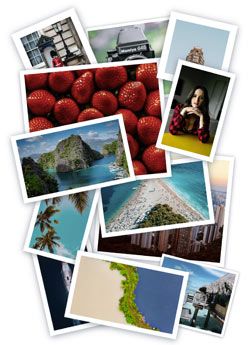
Image Hosting Categories:
- All free image hosts
- For large images
- Hosts with hotlinking allowed
- Anonymous image hosting
- For your private photos
- Remote upload hosts (from URL)
- Hosts with no limits
- For adult images & photos
Image hosts by filetypes:
Helpful? Link to us!
If you find this website helpful, please link to Find Image Host and let others know. Thanks!
Copyright © 2026 Find Image Host - image hosting sites list, all rights reserved, privacy policy